In today’s fast-paced world of software development, keeping track of changes and collaborating with others is essential. This is where version control comes into play, allowing developers to manage and track code changes efficiently. This blog explores the concept of version control, why it’s crucial for any project, and why Git stands out as the tool of choice for developers worldwide.
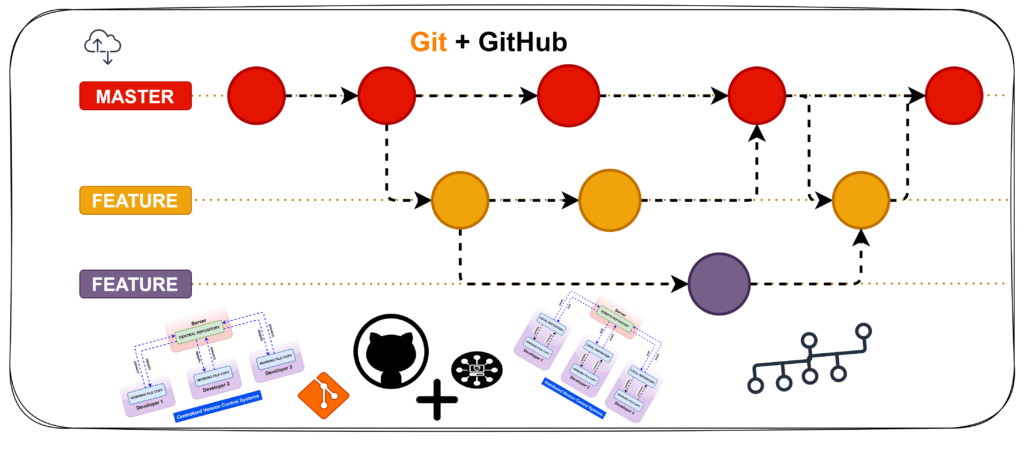
This blog will guide you through the essentials of version control, explain why Git and GitHub are indispensable tools for developers, and provide an introduction to their key features and how they work together. Whether you’re just starting out or looking to refine your skills, this guide will help you understand the importance of version control and how to leverage Git and GitHub for your projects.
What is Version Control?
Version control helps you keep track of all the changes you make over time, so you can easily go back if something goes wrong. Whether you’re working alone or with a team, version control keeps everything organized and easy to manage.
Version control is a system that records changes to your files. Imagine it as a history log that lets you revisit every step you’ve taken in your project.
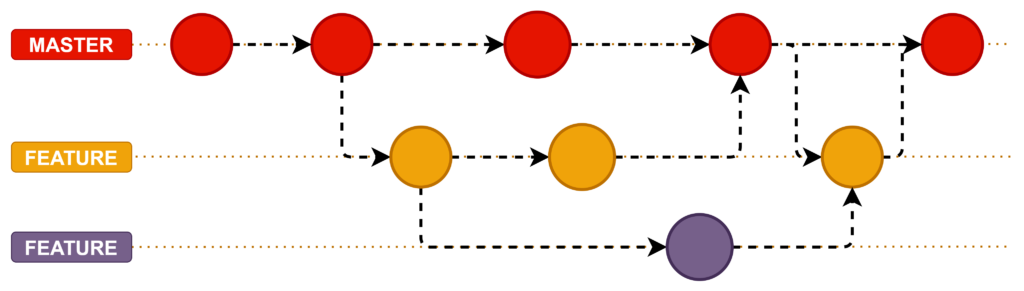
Types of Version Control Systems
1. Local Version Control:
Local Version Control Systems manage versions of files locally on a single machine without the need for a remote or central repository. This type of version control is straightforward and mainly useful for individual developers or small projects where collaboration is not required.
How It Works
Version Storage: A local version control system tracks changes to files by storing versions on the user’s local machine. Each file’s history is saved in a database or as a set of files, allowing the user to revert to previous versions or view the history of changes.
File-Based Tracking: Typically, local VCS operates on individual files rather than an entire project. The system records the differences (diffs) between file versions, storing only the changes made rather than the entire file.
No Collaboration Support: Since everything is stored locally, these systems do not support multiple users working on the same project simultaneously. There’s no built-in mechanism for handling changes made by others.
The most common version control systems
SCCS (Source Code Control System): An older system focused on tracking changes in source code, SCCS also manages file versions locally, using delta encoding to save space.
RCS (Revision Control System): One of the earliest and most basic systems, RCS tracks revisions of individual files, saving changes in a special directory (usually RCS).
2. Centralized Version Control:
Centralized Version Control Systems use a central server that hosts the repository containing all versions of the project files. Users check out files from the central repository, make changes locally, and then commit those changes back to the repository. This setup allows multiple users to collaborate on a project by sharing the same central repository.
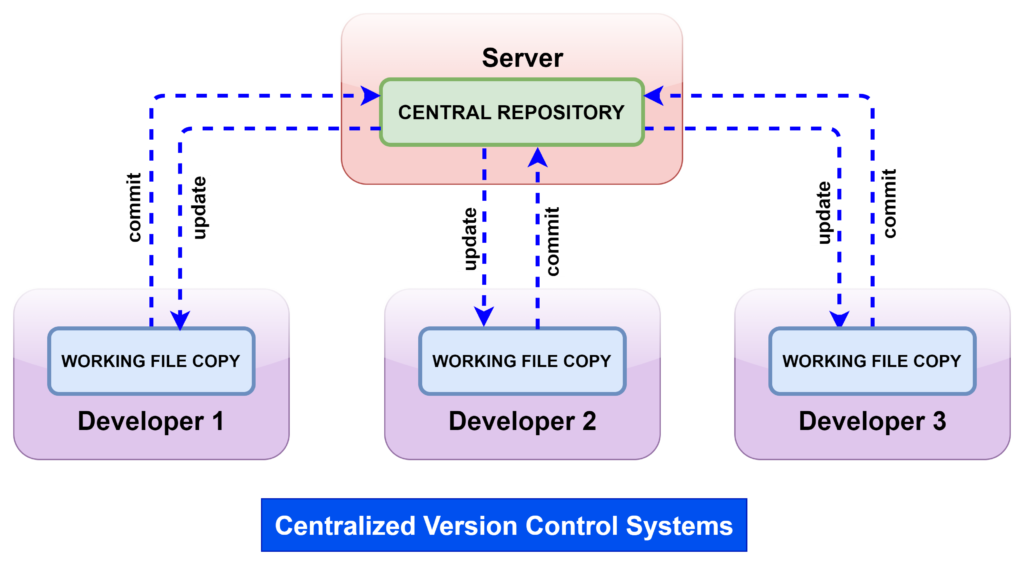
How It Works
Picture this: a central hub, or repository, sitting on a server. This hub is the brain of your project, holding every version of your files, every change ever made, and all the history you might need to trace back your steps.
Check Out, Work, and Commit: When you’re ready to start coding, you “check out” the files you need from the central repository. You work on your local machine, making your tweaks and improvements, and once you’re satisfied, you “commit” your changes back to the central repository. Now, your work is part of the project’s official history.
Collaboration Made Simple: With everyone working from the same central repository, it’s easy to see what your teammates are up to. You can pull in their changes, review updates, and keep everything aligned. The central server keeps things tidy, managing the project’s entire history.
Conflict Management: If two people work on the same file simultaneously, the CVCS will flag it. You’ll need to merge the changes, but the system helps guide you through it, ensuring nothing gets lost in the shuffle.
The most common centralized version control systems
CVS (Concurrent Versions System): An oldie but a goodie. It’s been around for ages, helping teams track changes in text files. While it’s not as flashy as newer tools, it’s still in use, especially in legacy systems.
Subversion (SVN): Think of SVN as CVS’s smarter, more sophisticated sibling. It handles directories and binary files better, and it’s packed with more features to make collaboration smoother.
Perforce: If you’re dealing with massive projects, especially in industries like gaming, Perforce might be your go-to. It’s built to handle huge files and complex workflows without breaking a sweat.
Why CVCS ?
Despite the rise of distributed systems, Centralized Version Control is still a go-to for many teams. Its structure, control, and simplicity make it ideal for organizations that value a streamlined, consistent approach to code management. Plus, it’s easier to learn, making onboarding new team members quicker and smoother.
3. Distributed Version Control:
These systems allow each user to have a complete local copy of the repository, including its history. Changes are first made locally and then pushed to a remote repository.
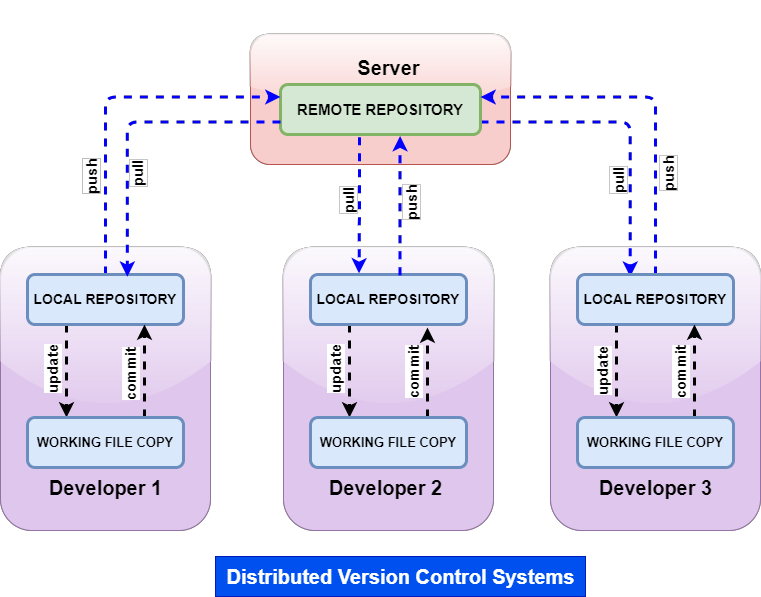
How It Works
Distributed version control flips the traditional model on its head. Instead of relying on a central server to host the only copy of your project, DVCS gives every developer a full clone of the repository. This clone includes the project’s entire history, all branches, and every version of every file.
Local Clones for Everyone: When you clone a repository with a DVCS like Git or Mercurial, you’re not just grabbing the latest version—you’re getting the whole shebang. This means you can browse history, create branches, and make commits all while offline. Your local copy is a complete mirror of the remote repository.
Commit Locally, Sync Later: You make changes and commit them to your local repository. Once you’re back online or ready to share, you push your changes to a remote repository. This allows for flexible workflows, where you can experiment in isolation before integrating your work with the rest of the team.
Branching and Merging Bliss: DVCS excels at branching and merging. Creating branches is lightweight, allowing developers to easily work on new features, bug fixes, or experiments. Merging those branches back into the main project is smooth and efficient, thanks to the sophisticated algorithms DVCS uses to track changes.
The most common distributed version control systems
Git: The poster child of DVCS, Git is used by everyone from solo developers to massive open-source projects like Linux. It’s fast, flexible, and handles everything from small tweaks to massive rewrites with ease.
Mercurial: Another strong player in the DVCS world, Mercurial offers a simpler user interface while still providing powerful features. It’s favored in projects where simplicity and ease of use are key.
Bazaar: Known for its flexibility, Bazaar supports a variety of workflows, making it a good choice for teams that want to tailor their version control system to their unique needs.
Why DVCS ?
For teams that value flexibility, speed, and resilience, Distributed Version Control Systems are a no-brainer. The ability to work offline, the power of local commits, and the ease of branching make DVCS the preferred choice for many modern software projects, particularly in open-source communities.
4. Hybrid Version Control Systems
When it comes to version control, choosing between centralized and distributed systems can feel like a trade-off. Centralized systems offer simplicity and control, while distributed systems provide flexibility and resilience. But what if you could have both? Enter Hybrid Version Control Systems—the middle ground that offers the strengths of both centralized and distributed models.
How It Works
Hybrid version control systems combine elements from both centralized and distributed systems to offer a flexible and powerful solution. These systems allow you to work with a central repository while still enjoying the benefits of a full local copy of your project.
Centralized Repository with Distributed Features: In a hybrid system, you still have a central repository that acts as the primary source of truth. However, each user also has the option to maintain a complete local clone of the repository. This allows for offline work and the ability to commit changes locally before syncing with the central repository.
Flexible Workflows: Hybrid systems let you choose your workflow based on your needs. Want to work offline and push your changes later? Go ahead. Need to collaborate closely with a team in real-time? You can commit directly to the central repository. This flexibility is particularly useful in diverse teams where different developers might have different requirements.
Synchronization and Collaboration: When you’re ready to share your work, you can push your changes from your local repository to the central one. The central repository remains the authoritative source, but the ability to work locally provides the same benefits as a DVCS, like handling large projects or working in low-connectivity environments.
The most common Hybrid version control systems
Perforce Helix Core: A prime example of a hybrid system, Helix Core combines the speed and efficiency of a centralized system with the flexibility of distributed version control. It’s designed to handle large-scale projects, especially in industries like game development or digital media.
Plastic SCM: Another hybrid system, Plastic SCM offers both centralized and distributed workflows, allowing teams to choose the approach that best fits their needs. It’s particularly strong in handling branching and merging in complex projects.
Why Hybrid Version Control Systems?
Hybrid systems provide a unique solution for teams that need the best of both worlds. They offer the control and simplicity of centralized systems with the flexibility and resilience of distributed systems. For organizations with diverse teams, large projects, or complex workflows, hybrid version control systems can be a perfect fit.
By mastering these basics, you’ll be well on your way to efficiently managing your code and collaborating with others by using version control tools. In our next blog, we will understand how Git and GitHub will work and more.
Subscribe to our website for more updates and in-depth tutorials!
Happy Learning!

Thanks for the blog.